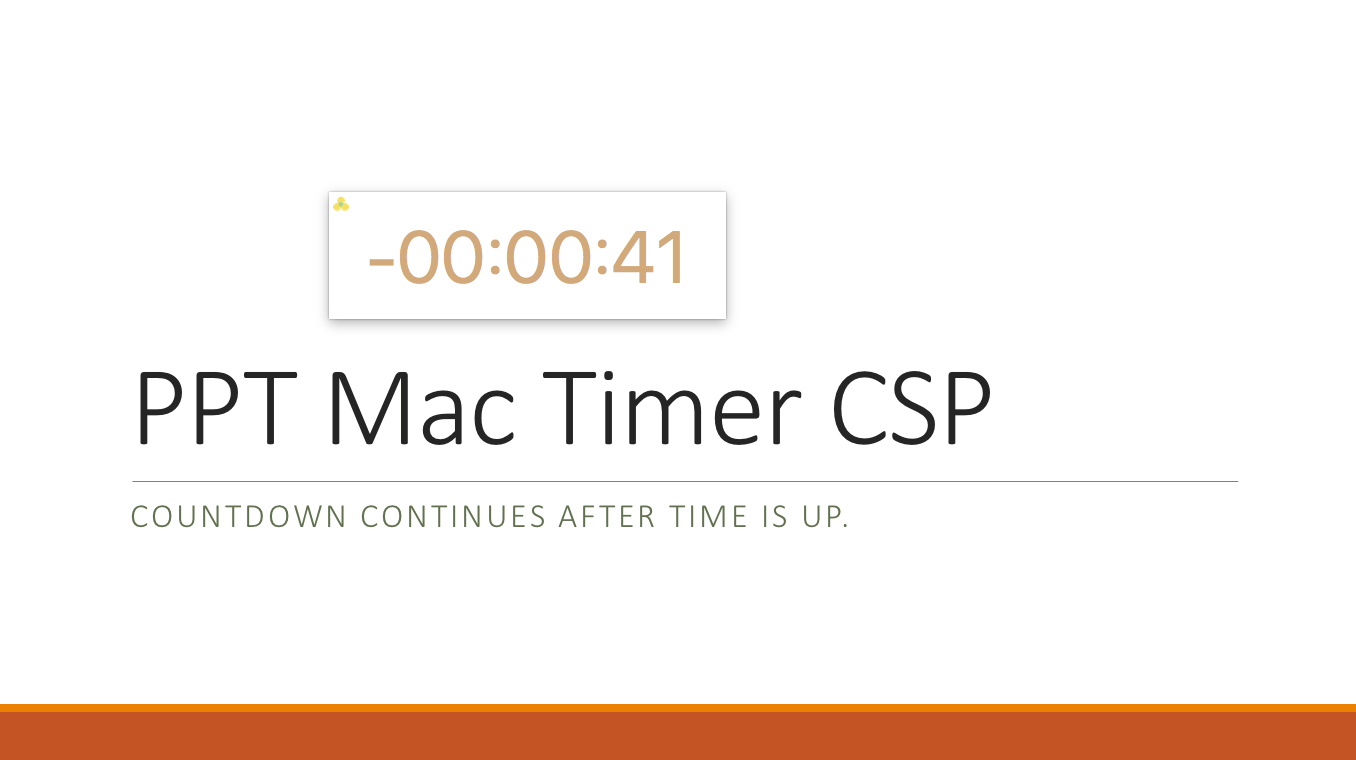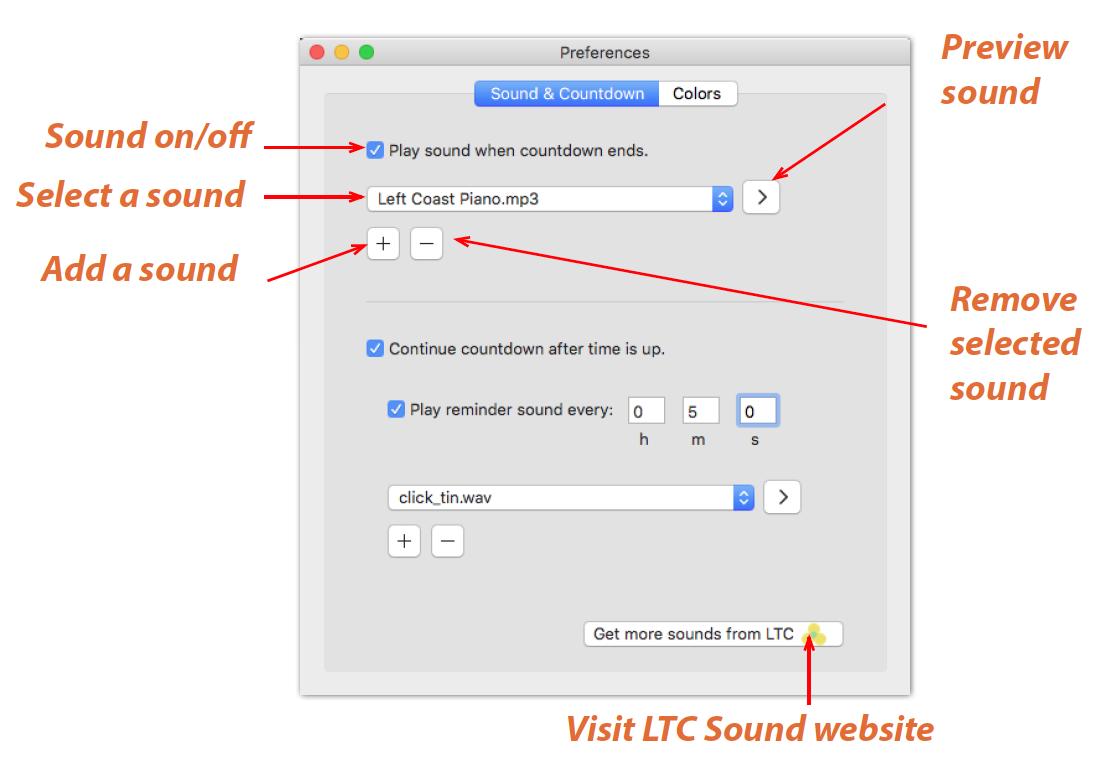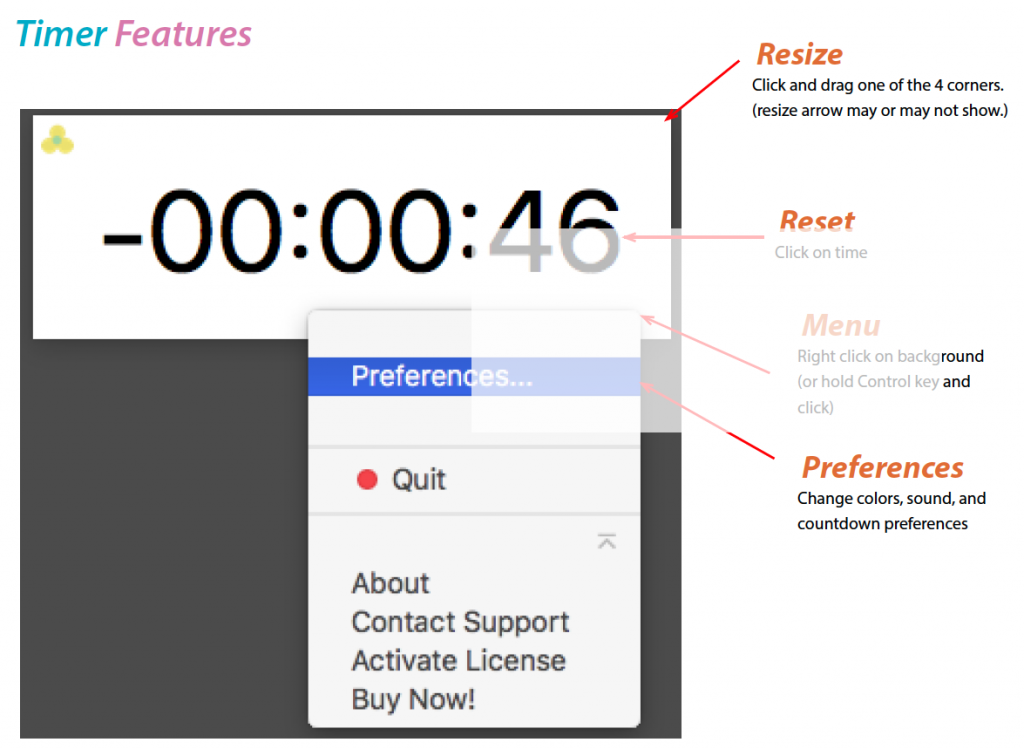PPT Mac Timer Color Sound P
PPT Mac Timer is a Countdown Timer for PowerPoint on Mac.
It also works with Keynote. The Timer floats on top of PowerPoint slides.
Features
- You can set any time in hh:mm:ss format.
- The countdown continues after time is up (you can turn it on or off in Preferences)
- Text and background colors changeable
- Sound plays when time is up (you can turn it on or off in Preferences)
- Reminder sound plays at your specified interval after time is up (you can turn it on or off in Preferences)
- Resizeable – you can set it any size.
- You can place it at any location above the slide.
- Easy to use
Try FREE version (countdown 1 minute or less)
See the User Guide here.
Timer Features
Demo Video
How to Display the Timer on Projector Display
- On the slide(s) you want to display timer, drag the timer from the MacBook display to the projector display.
- The following video shows moving the timer from the left display to the right display.
Related Products
PPT Mac Timer Variations
PPT Mac Timer Color Sound ($14): PPT Mac Timer with Color Changeable and Sound options (does not continue the count down after time is up)
PPT Mac Timer Color ($12): PPT Mac Timer with Color Changeable
PPT Mac Timer Sound ($12): PPT Mac Timer with Sound
PPT Mac Timer ($10): PPT Mac Timer